Operating System (OS) *English Version*
Operating System (OS)
An operating system, or "OS," is software that communicates with the hardware and allows other programs to run. It is comprised of system software, or the fundamental files your computer needs to boot up
and function. Every desktop computer, tablet, and smartphone includes
an operating system that provides basic functionality for the device.
Common desktop operating systems include Windows, Mac OS X, and Linux. While each OS is different, they all provide a graphical user interface, or GUI, that includes a desktop and the ability to manage files and folders. They also allow you to install
and run programs written for the operating system. While Windows and
Linux can be installed on standard PC hardware, Mac OS X can only run on
Macintosh computers. Therefore, the hardware you choose affects what
operating system(s) you can run.Mobile devices, such as tablets and smartphones also include operating systems that provide a GUI and can run applications. Common mobile OSes include Android, iOS, and Windows Phone. These OSes are developed specifically for portable devices and therefore are designed around touchscreen input. While early mobile operating systems lacked many features found in desktop OSes, they now include advanced capabilities, such as the ability to run third-party apps and run multiple apps at once.
Since the operating system serves as a computer's fundamental user interface, it significantly affects how you interact with the device. Therefore, many users prefer to use a specific operating system. For example, one user may prefer to use a computer with Mac OS X instead of a Windows-based PC. Another user may prefer an Android-based smartphone instead of an iPhone, which runs the iOS.
When software developers create applications, they must be write and compile them for a specific operating system. This is because each OS communicates with the hardware differently and has a specific application program interface, or API, that the programmer must use. While many popular programs are crossplatform, meaning they have been developed for multiple OSes, some are only available for a single operating system. Therefore, when choosing a computer, it is important to make sure the operating system supports the programs you want to run.
Examples of computer operating systems
Microsoft Windows 7 - PC and IBM compatible operating system. Microsoft Windows is the most common and used operating system.
Apple MacOS - Apple computer operating system. The only Apple computer operating system.
Ubuntu Linux - A popular variant of Linux used with PC and IBM compatible computers.
Google Android - operating system used with Android compatible phones.
iOS - Operating system used with the Apple iPhone.
Apple MacOS - Apple computer operating system. The only Apple computer operating system.
Ubuntu Linux - A popular variant of Linux used with PC and IBM compatible computers.
Google Android - operating system used with Android compatible phones.
iOS - Operating system used with the Apple iPhone.
Function Operating Systems:
Operating system makes the computer easier and more attractive and convenient to use.
Operating system allows computer resources are used efficiently.
Operating system arranged / programmed such that enables to accept the changes / new development of effective and efficient, it can test the system without disrupting existing services.
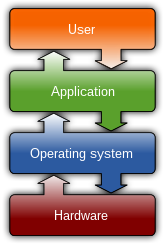

Comments
Post a Comment